- Product Types
- Prices Types
- Adding Products
- One Time Pricing
- Subscription Pricing
- Subscription Trials Setup
- Installment Pricing
- Donation / Pay What You Want
- Inventory Management
- Product Variants
- Variant Images
- Digital Downloads
- Change Product Availability
- Product Collections
- First-Time Payment Discounts
- Manage Product Access
- Create Product With Free Trials
- Charge Set Up Fee on Trials
- Product List
- Product Pages
- Product Content
- Custom Buy Links
- Product SEO
- Change Permalinks
- Custom Fields
- Related Products
- Price Boost
- Test Mode/Payments
- Edit & Customize Form
- Change Form Template
- Delete SureCart Forms
- Add Checkout Form
- Checkout Form With Gutenberg
- Checkout Form in Elementor
- Custom Thank You Page
- Create Donation Form
- Customize Confirmation Popup
- Include Coupons in URLs
- Pre-Fill Checkout Fields
- Change Checkout Texts
- Password Field in Checkout
- Default Country Code
- Add Terms to Checkout
- Conditional Block Checkouts
- Remove Coupon Field
- Hide Quantity Option
- Disable Quantity Editing
- Disable Item Removal
- Country Specific Purchases
- Update Store Details
- Dark Mode
- Orders & Receipts
- Manage Slide-out Cart
- Customers Section Overview
- Create Customer
- Delete Customer
- Update Customer Details
- Edit Invoice Details
- Create Shipping Profiles
- Manage Shipping
- Disable Payment Processor
- Manage Store Notifications
- Manage PayPal Branding
- Transfer Store
- How to Download SureCart Purchase Invoice
- Fix View Order Button
- Fix Express Payment Buttons
- How To Stop Sending WooCommerce Notifications via SureCart?
- Fix PayPal Test Connection
- Fix Sign-In Loop
- Fix Order Confirmation Redirect
- Fix Divi Bullet Point Issue
- Fix Customer Dashboard
- Fix JSON Response Error
- Failed Payment Behavior
- Fix Stripe Zip Code Error
- Fix "Product Can’t Be Blank"
- Troubleshooting Guide
- PayPal IPN Warning Emails
- Caching Configuration for SureCart
- Why iDEAL Might Not Appear in Your Checkout
- Compatibility Guide
- Fix – SureCart store disconnected
How to Change Product Availability
In this article, you will learn how you can change the availability of your products in SureCart. There are two main ways to go about this.
First, you can make a product available or unavailable for purchase. Simple as that. This lets you manage your inventory more efficiently and even creates a sense of urgency among your customers.
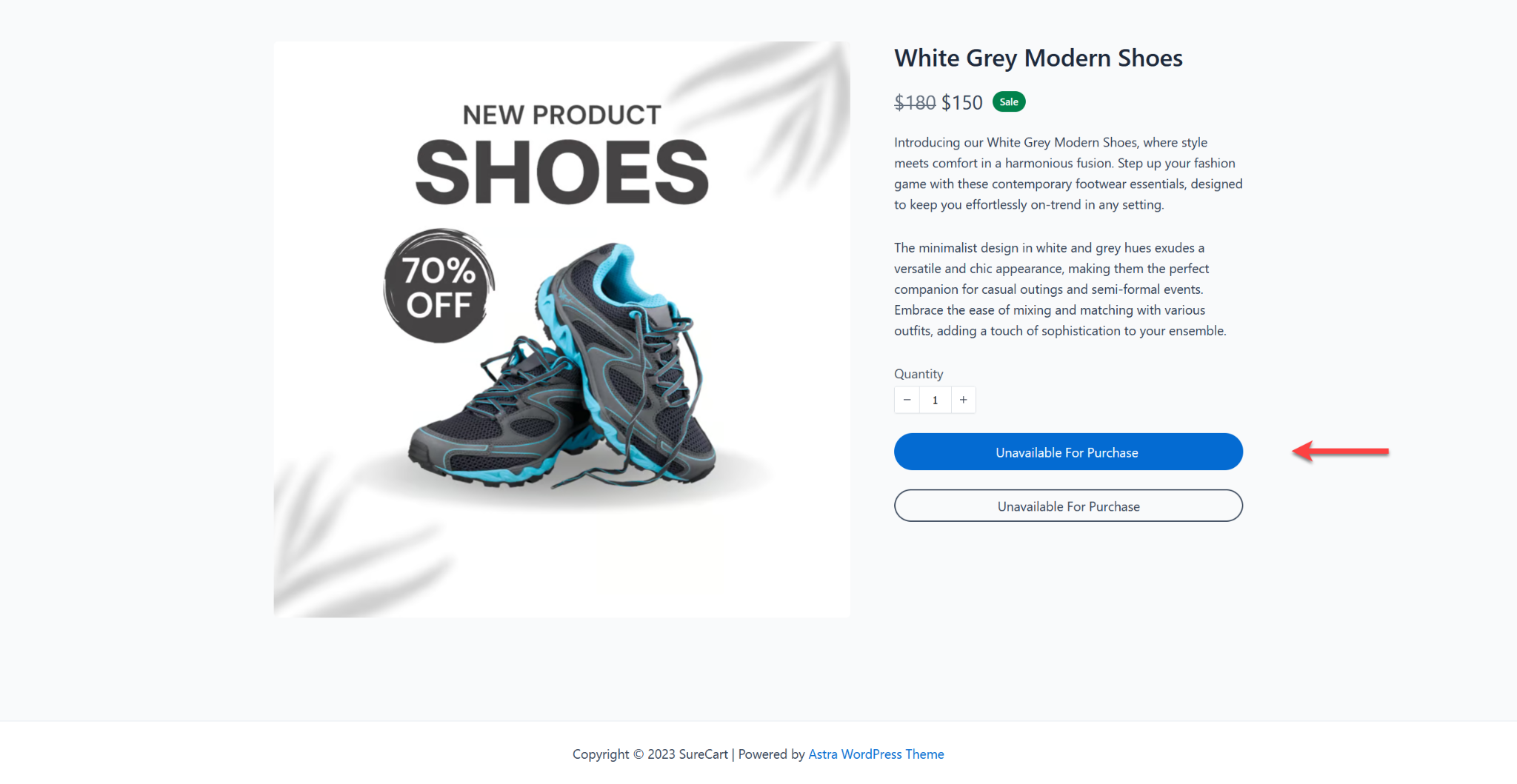
Second, you can either show or hide the product on your shop pages. This is another slick move. It helps you test the waters for new products or simply focus on selling what’s hot right now.
Either way, playing around with product availability can boost your sales and customer engagement. Stick around, and we’ll explain how to make the most of these options.
How to Make Your Product Unavailable for Purchasing
Need to temporarily make your product unavailable for purchase?
Whether it’s out of stock or you’re making updates, here’s a simple guide on how to make your product unavailable for purchase through your SureCart on WordPress.
Just follow these easy steps, and your product will be set to ‘unavailable’ in no time.
- Navigate to SureCart from your WordPress website and click on Products.
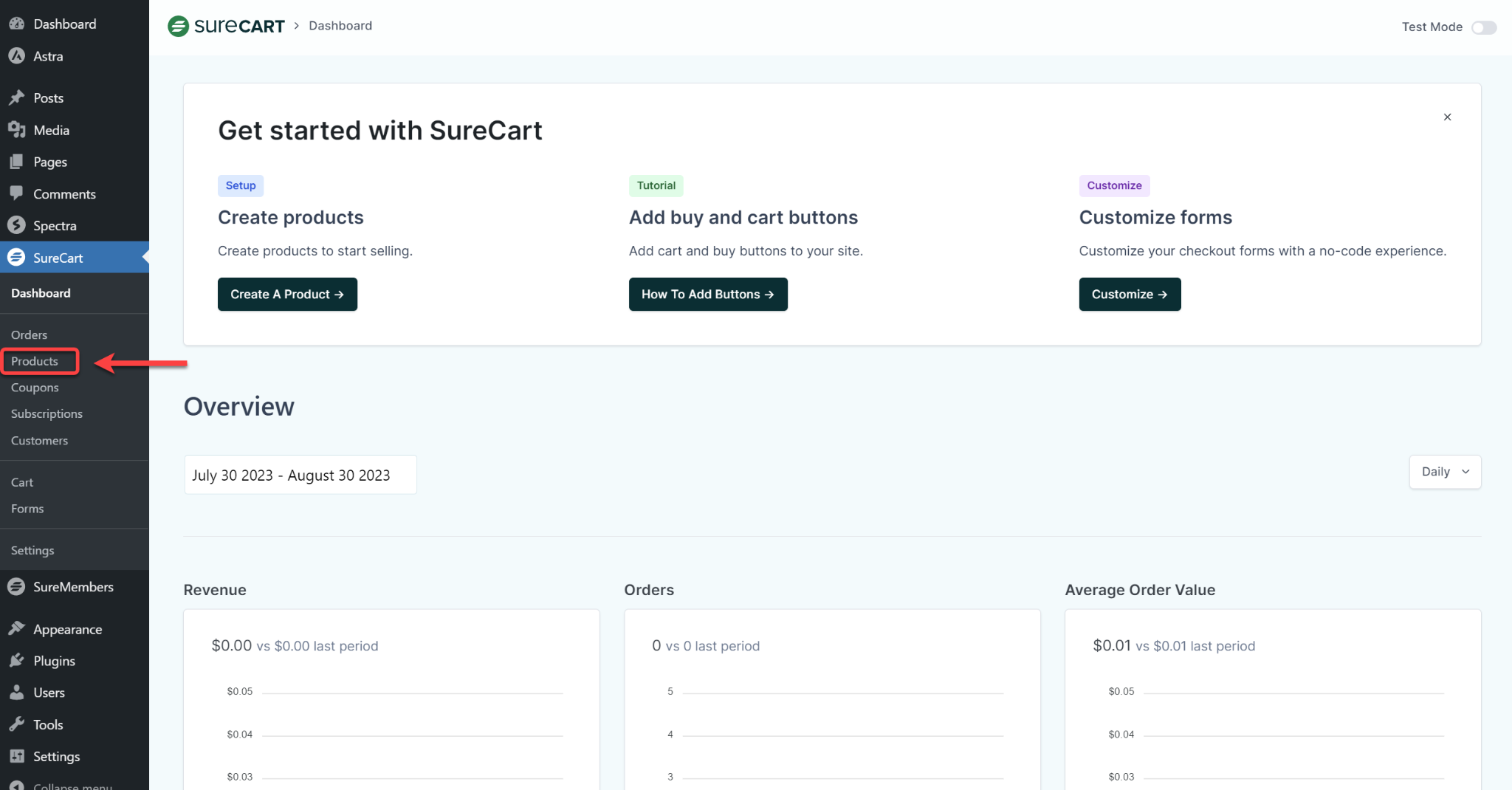
- Click on your product.
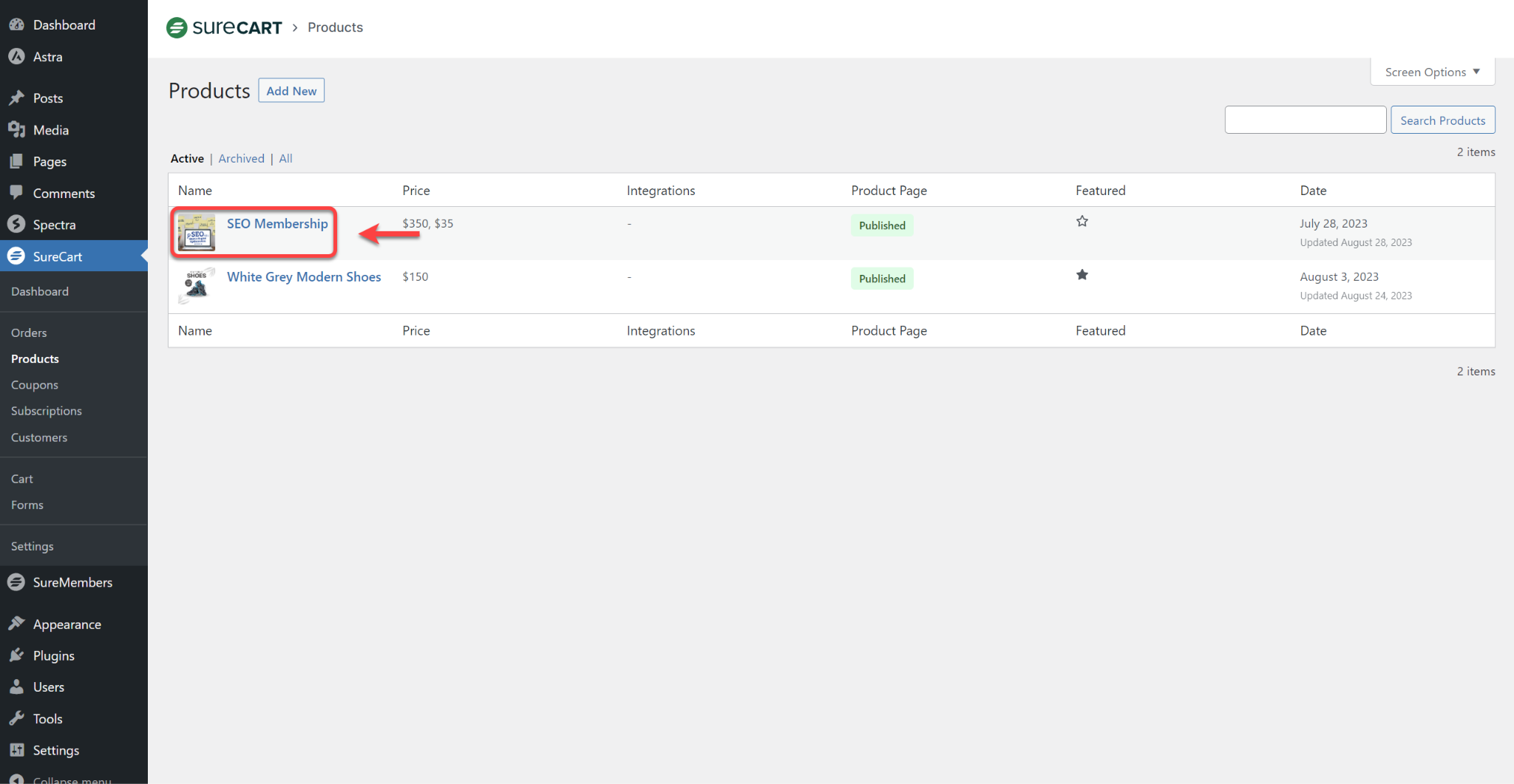
- In the right side section, from the Availability, click Purchasable and select Unavailable for Purchase option.
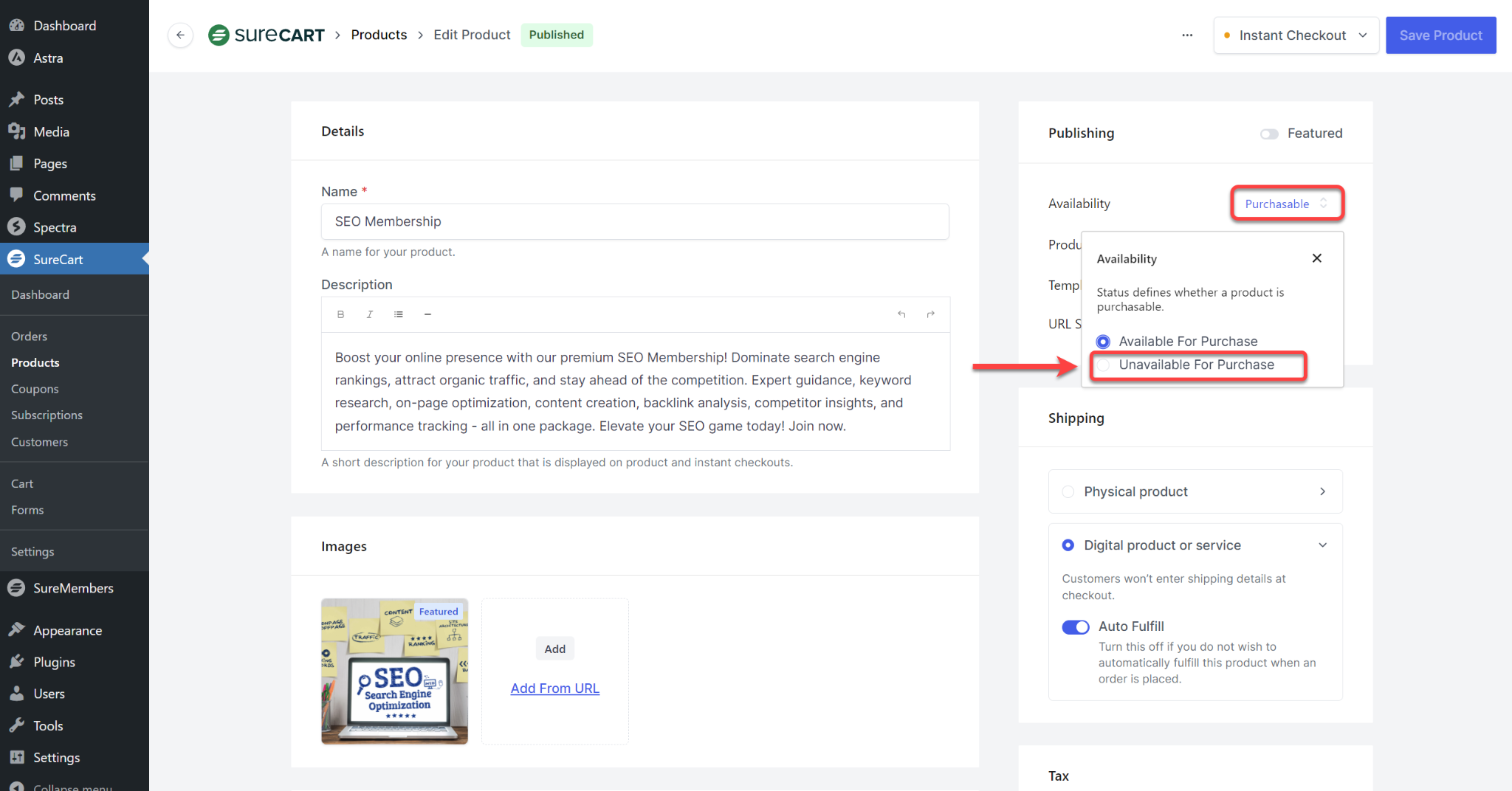
- Then click on the Save Product button.
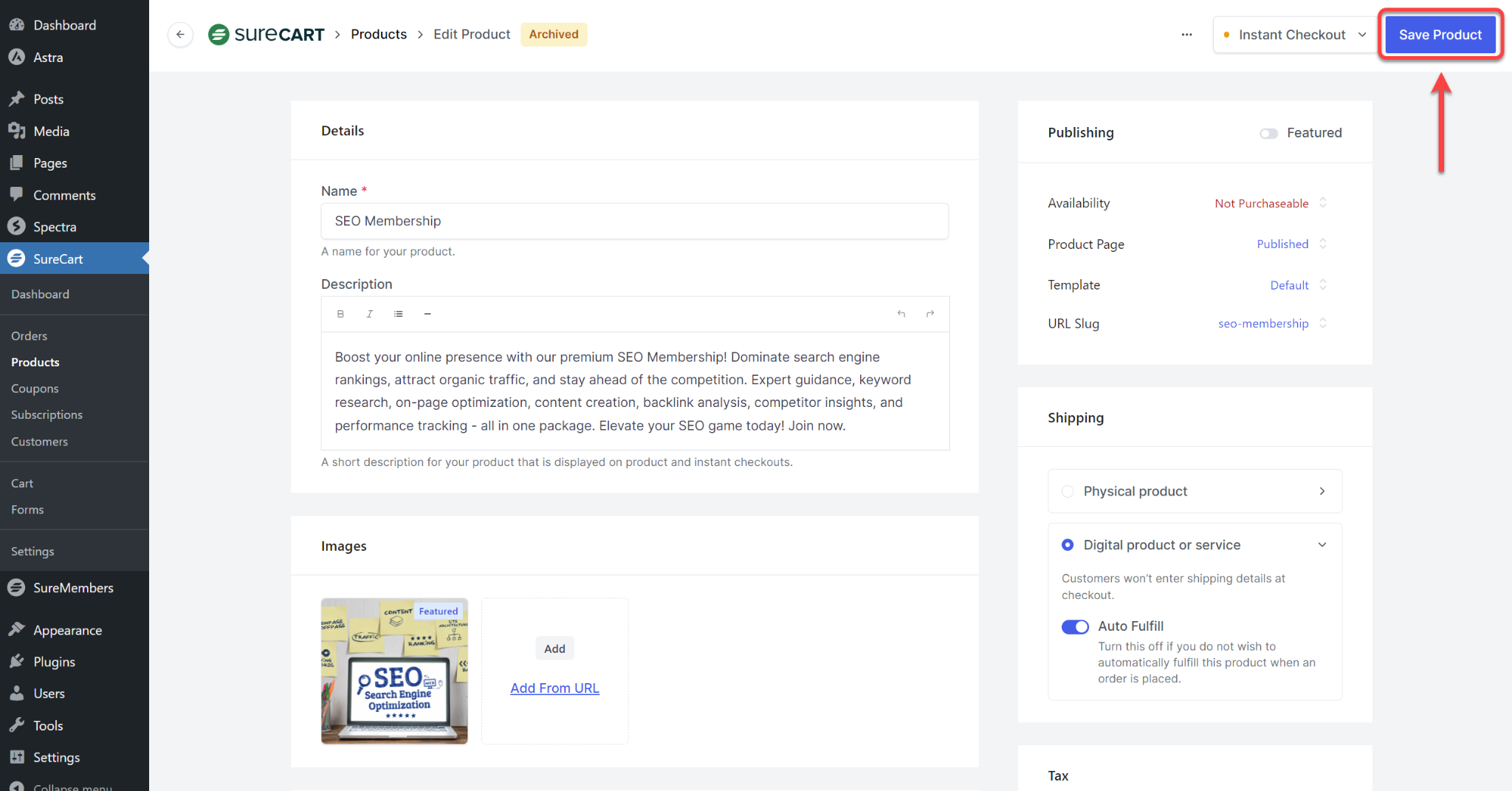
Once you save the changes, the product will no longer appear on the shop page. However, if a user has the direct link to the product and attempts to access it, they will see that the product is unavailable for purchase.
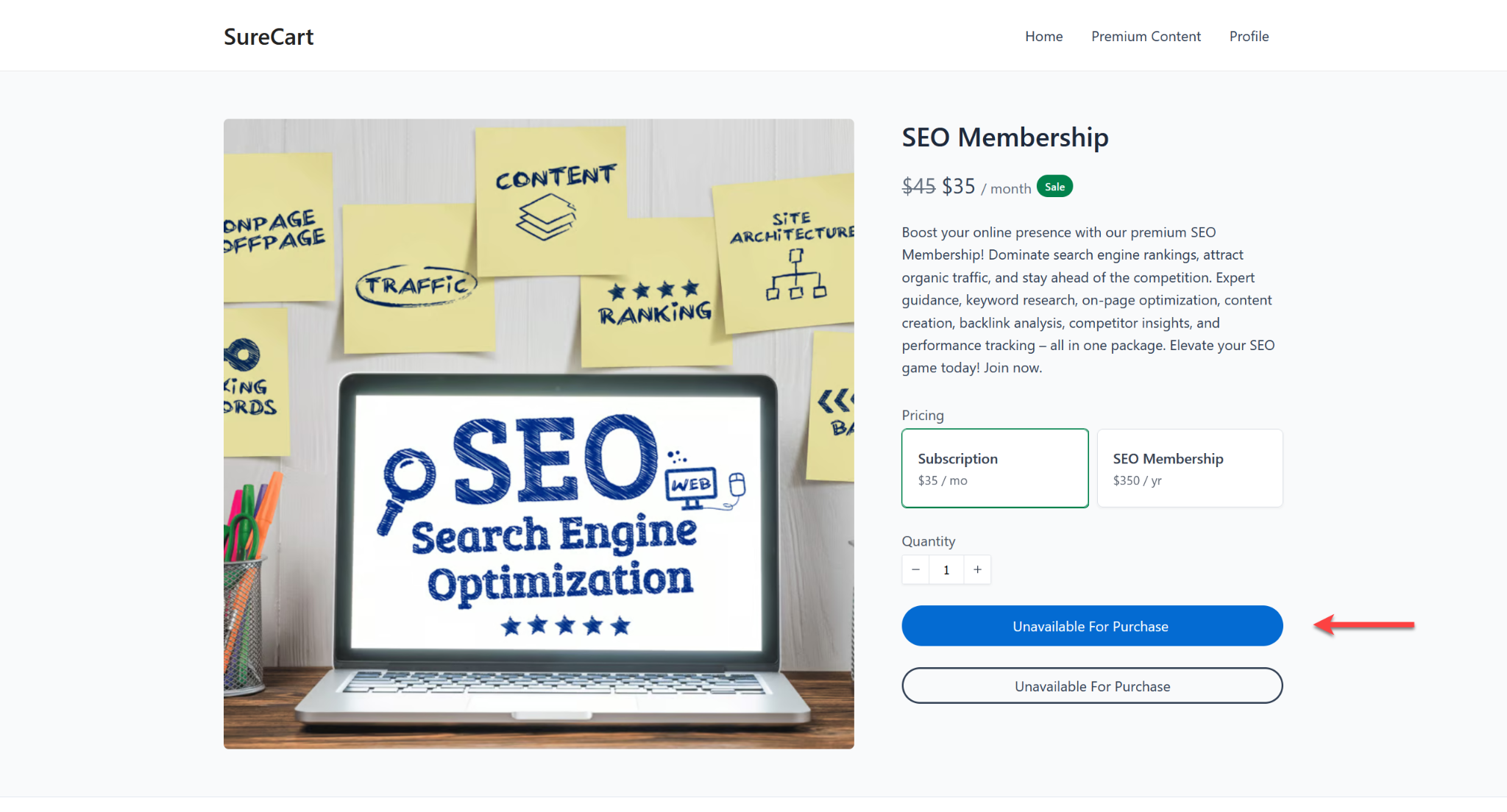
How to Hide the Product from the Shop Page
If you want to hide any product from the shop page, you can just change its status from ‘published’ to ‘draft’.
This way, It won’t appear to users on the shop page, but if you’ve set it as ‘purchasable’ in the previous settings, you can still send folks the direct link to buy it.
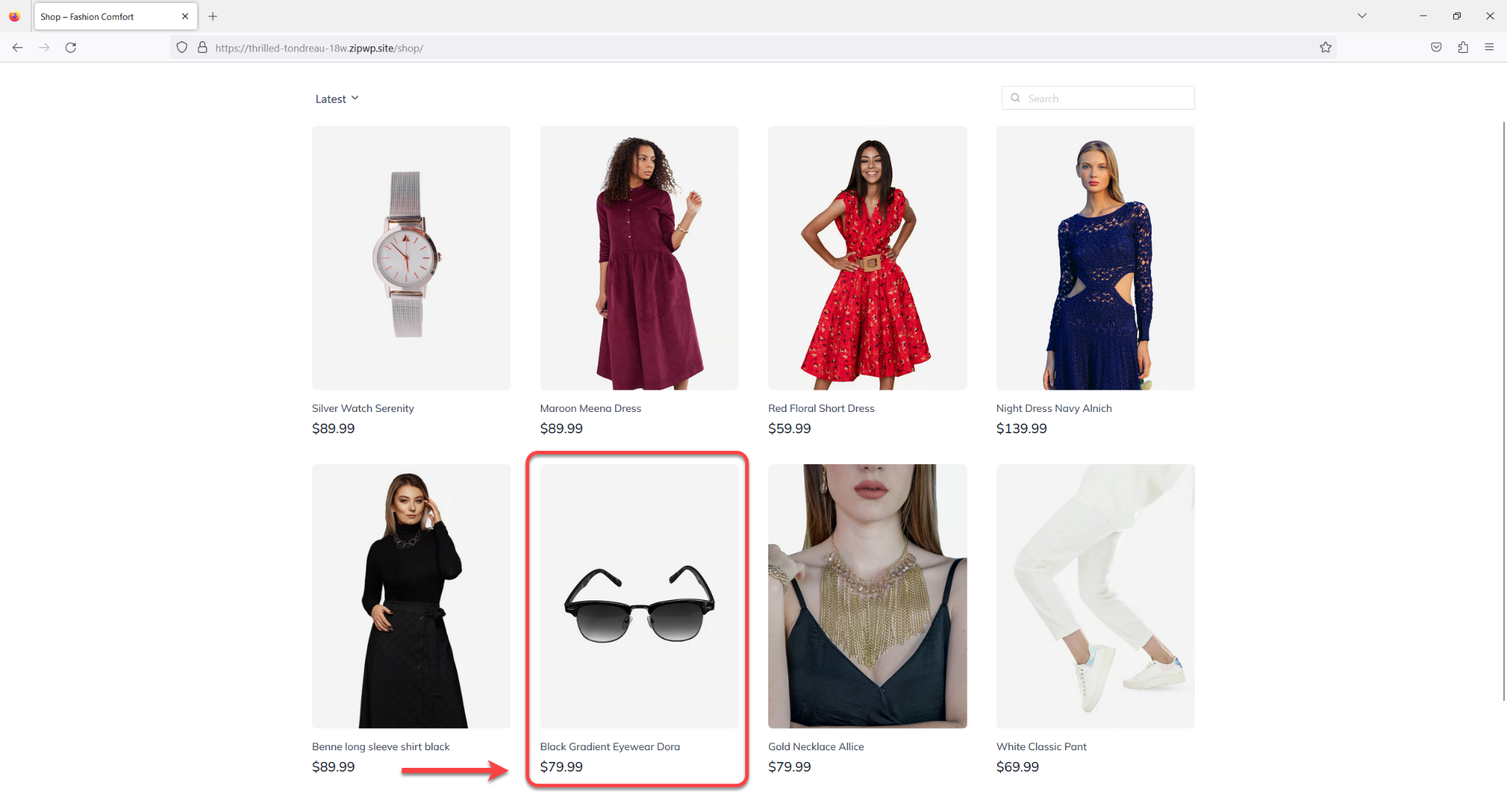
Let’s hide this product from the shop page.
- Choose the necessary product and click on it through SureCart from your website (follow the same steps as in the previous instructions).
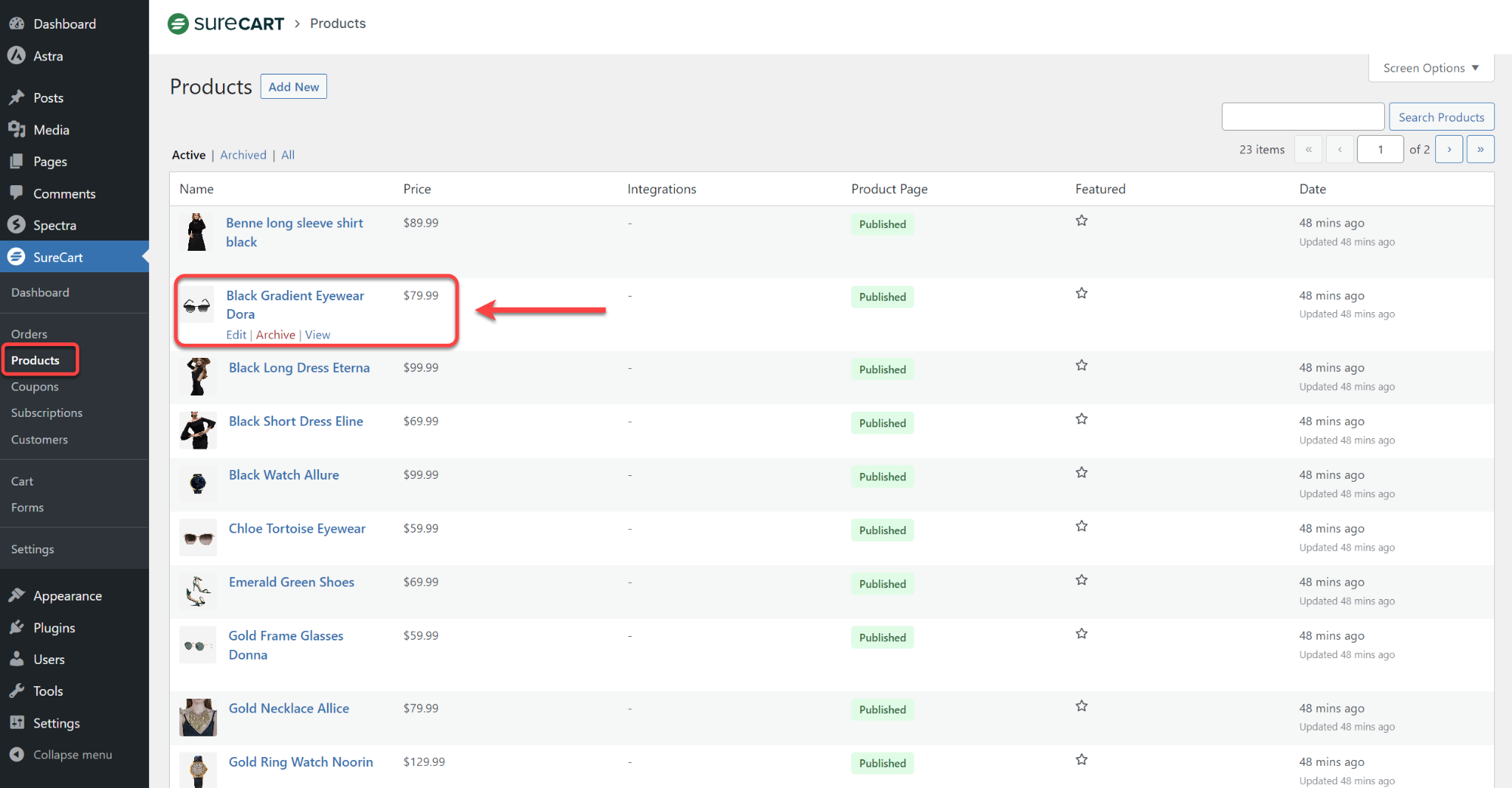
- Click on Published from the Product Page option and select Draft.
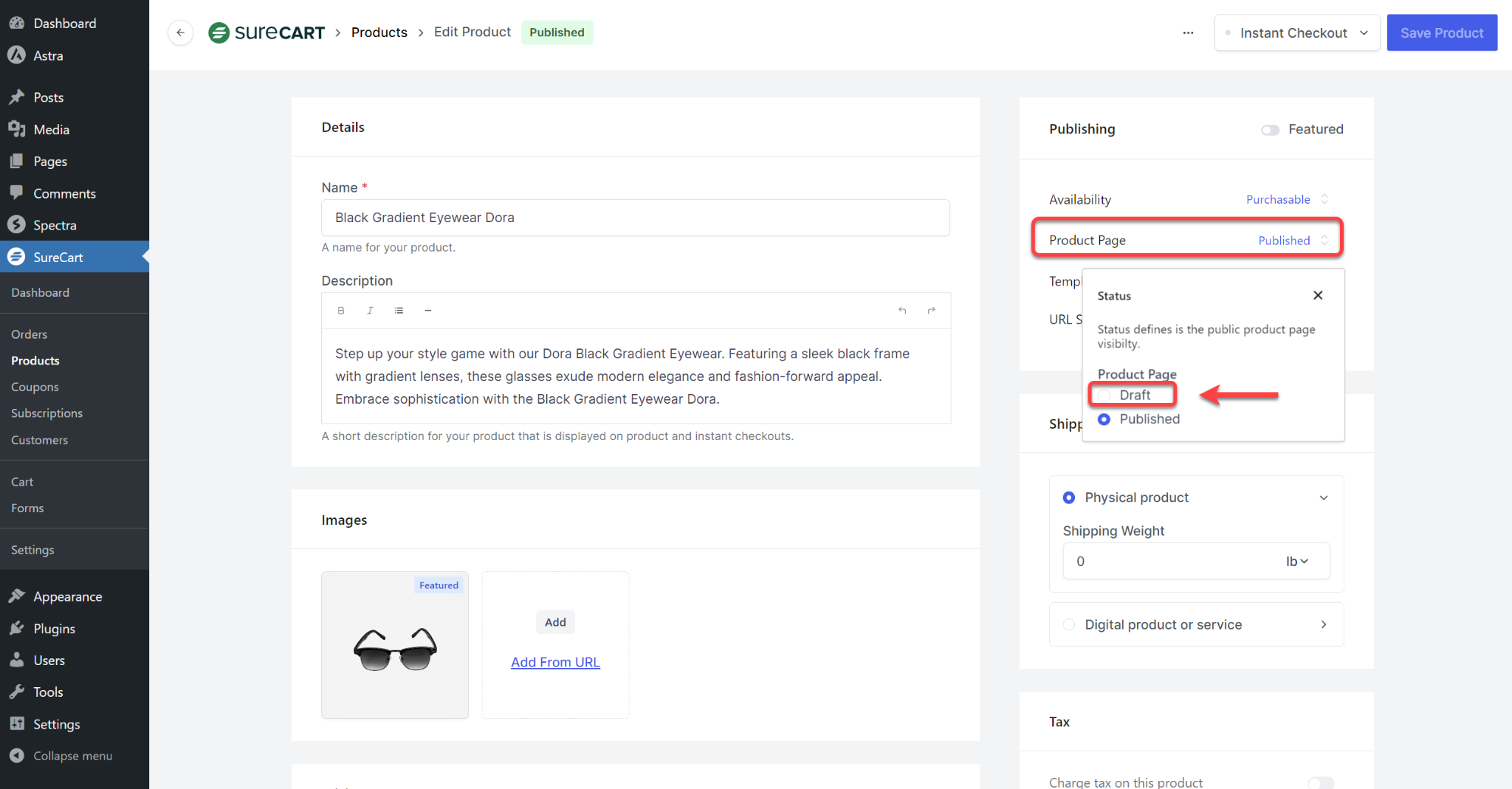
- Click on the Save Product button to save the changes.
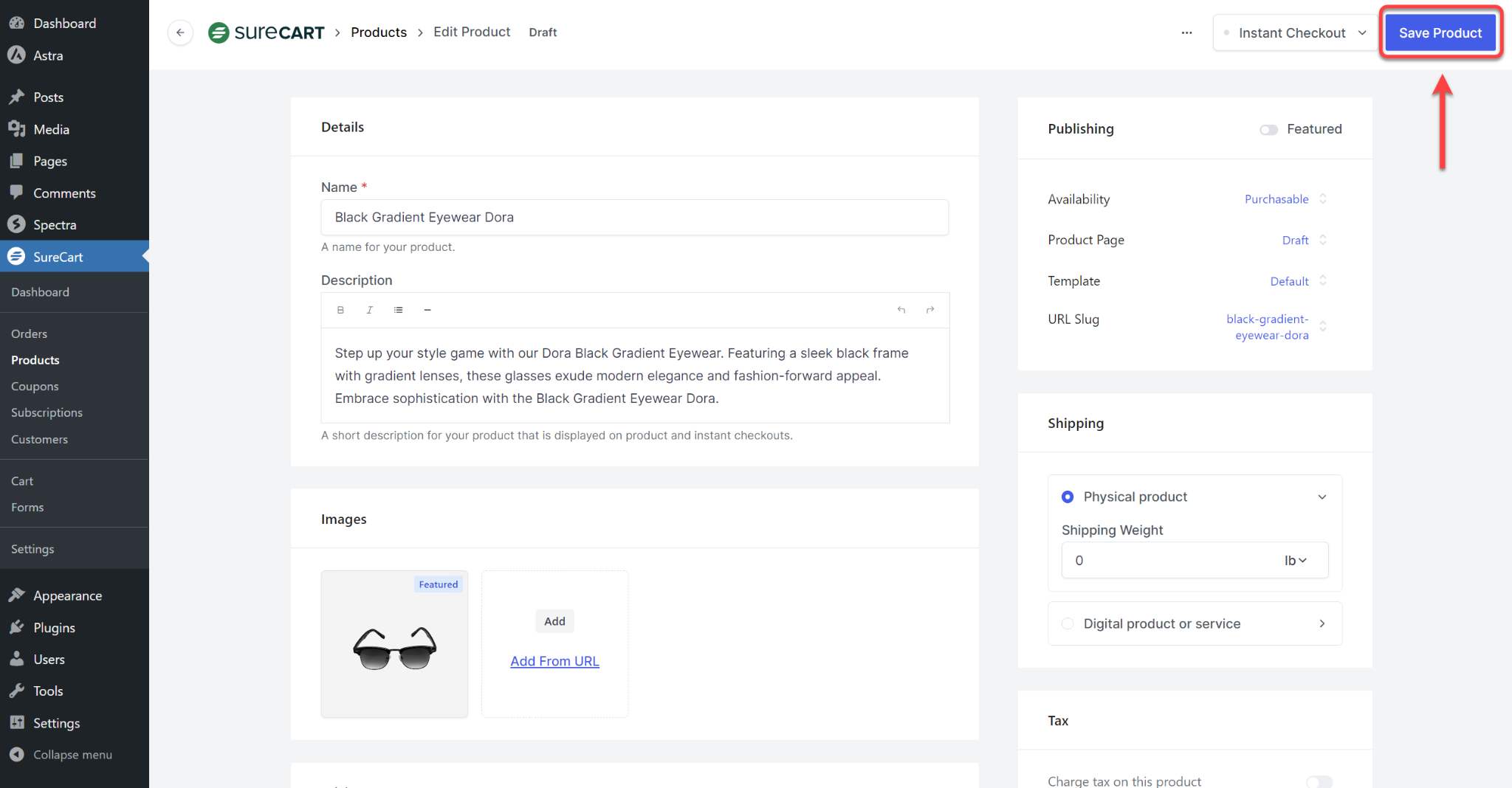
Now, the sunglasses product is hidden from your shop page.
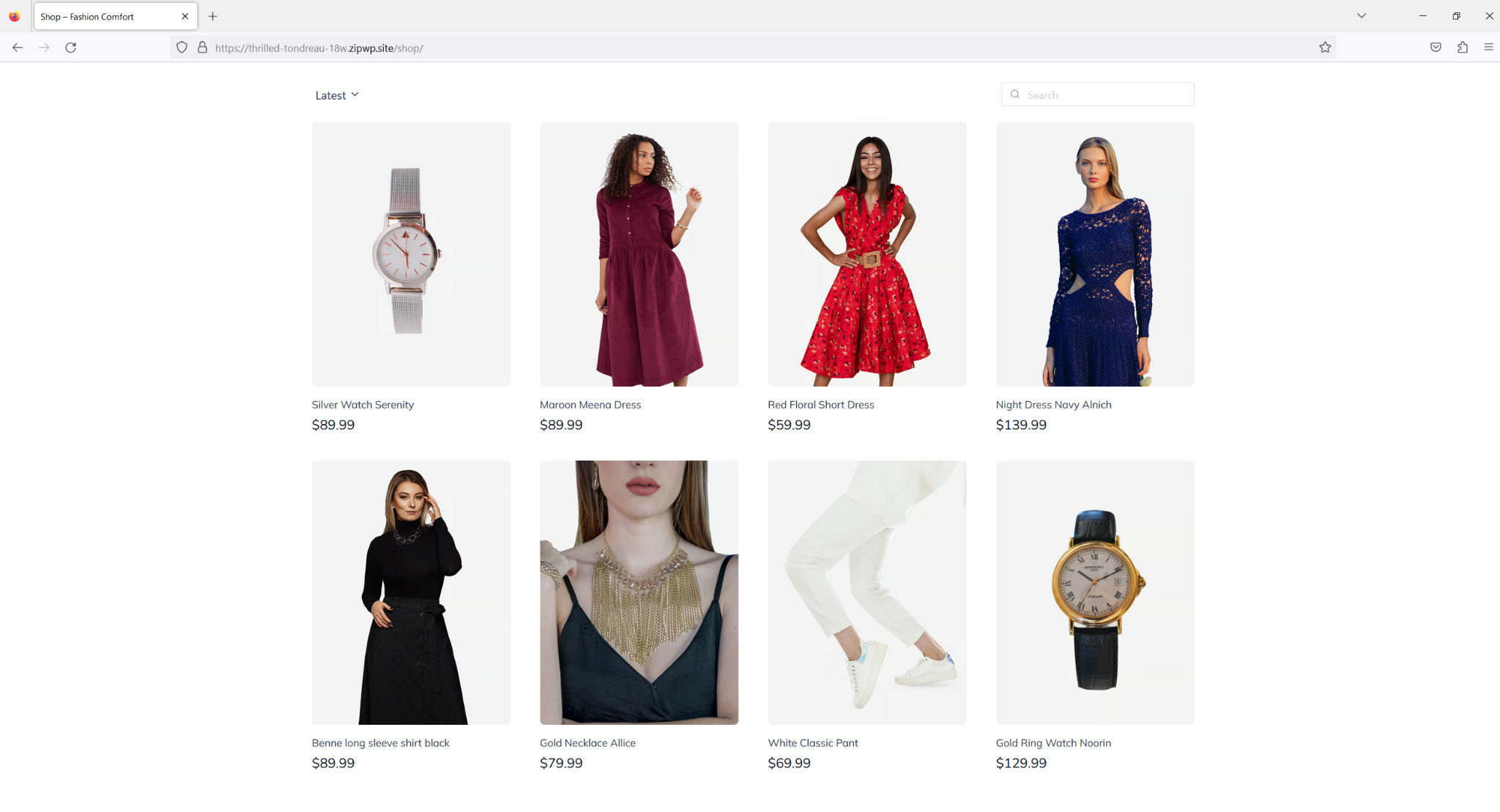
Archive Product
Archiving a product in SureCart hides it from the shop page, product page, and any other listing, making it completely unavailable for purchase. When a product is archived, it cannot be bought through any means, including custom forms.
If a customer tries to purchase an archived or removed product or price, they may encounter the error message: “Product Can’t Be Blank.” Additionally, archived products are inaccessible to non-logged-in users.
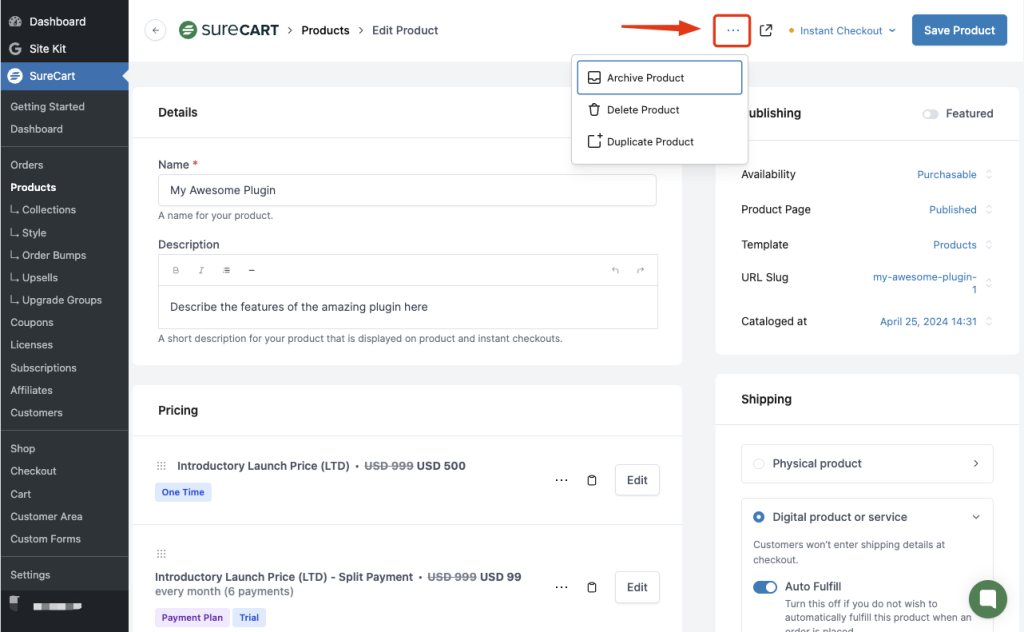
Alright, so this article is about changing the product availability to boost your business. There are two main ways to do it:
Make a product available or not. It helps you manage stock and makes customers want to buy fast.
Show or hide products on your shop page. Great for testing new stuff or pushing what’s already selling, like hotcakes.
Hope this was helpful. If you have any questions, do not hesitate to contact us!
We don't respond to the article feedback, we use it to improve our support content.