Picture a seamless online payment system that effortlessly collects funds from your customers on a regular basis.
It’s all about setting up a steady cash flow and keeping the momentum going.
According to Juniper Research, by 2027 we’re looking at a whopping $15.4 trillion moving through recurring payments worldwide.
That’s up from $13.2 trillion in 2023.
It’s not just big numbers we’re talking about, either. It’s a whole shift in how money moves around the globe.
For any business looking to stick around and grow, getting on board with these trends isn’t just smart – it’s essential.
So today, we’re focusing on recurring payments, with a specific focus on how to accept recurring payments online.
How Recurring Payments Work
Recurring payments can be best described as when a customer agrees to be billed repeatedly at set intervals (like monthly or yearly) for a product or service they use.
Think of your gym membership or Netflix subscription – that’s recurring billing in action.
There are a few types of this billing mode to be aware of:
- Fixed payments: This is the set-it-and-forget-it kind. You pay the same amount every time. Like paying $10 a month for a magazine subscription.
- Variable payments: These change based on what you use. Your water bill, for example, varies depending on how much water you used that month.
- Hybrid: A mix of both fixed and variable. Like your phone, where you pay a fixed fee and are charged extra if you go over your data limit.
The whole process begins when you sign up for a service and give your payment details.
The company then safely stores your info (usually through a service like Stripe) and charges you at agreed intervals.
Some vendors will send you a confirmation every time a payment is made, so you know exactly what’s going out of your account.
Businesses use an SEO Invoice Receipts Template in PDF to organize transactions and optimize invoices for digital records.
How To Accept Recurring Payments Online
Accepting recurring payments online is an essential strategy for modern businesses looking to build a steady revenue stream.
Let’s break down how you can get started through two main avenues: by building your own platform or using third-party platforms.
Recurring Payments From WordPress Websites
Prefer more control and customization? Setting up recurring payments on your own website is the way to go.
WordPress and SureCart offer the best combination to build your own platform to accept recurring payments.
The WordPress + SureCart combo gives you the flexibility of WordPress with the specialized eCommerce capabilities of SureCart.
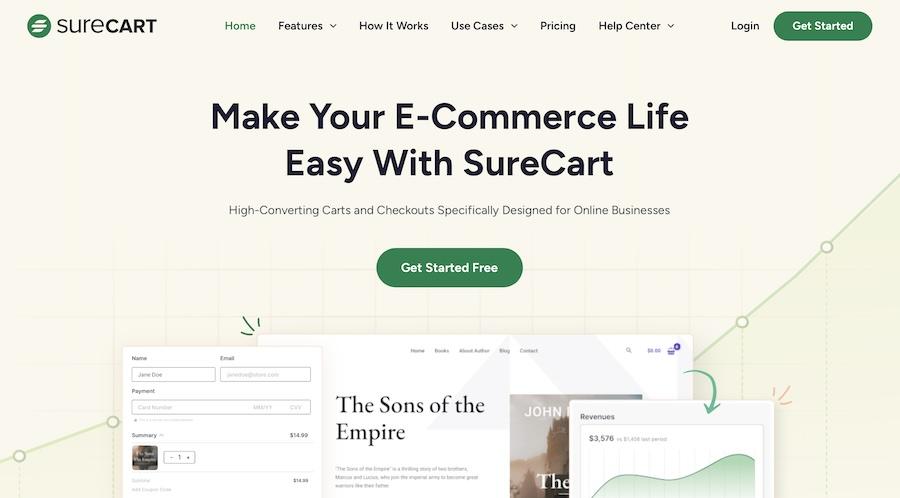
If you want to offer memberships, SureMembers is another great plugin to add into the mix.
This allows for even greater control over subscriptions and memberships sites. Ideal for running a subscription service or accepting recurring donations for a charitable cause.
Third-Party Platforms
Using third-party platforms is a convenient way to set up and manage recurring payments.
They are especially useful if you’re just getting started or prefer a more hands-off approach.
Here are a few options:
| Product | Revised Features | Pricing |
|---|---|---|
| Shopify | – Streamlined process for recurring payments – Comprehensive eCommerce functionality – Over 70 customizable themes and easy store setup | – Basic plan: $39/month – Shopify plan: $105/month – Advanced plan: $399/month |
| Gumroad | – Tailored storefront options – User-friendly subscription and membership model – Supports multiple currencies with automated VAT handling | – No monthly fees (10% flat fee per sale) – Separate credit card processing fees – Additional charges for premium features |
| Podia | – Hosting options for live webinars -Week-long customer support availability – Complimentary content and customer migration for annual subscribers | – Free plan (10% transaction fee) – Starter plan: $9/month – Mover plan: $39/month – Shaker plan: $89/month |
| BigCommerce | – Extensive customization for online stores – Features to maximize order value and customer retention – Easy application integration without coding | – Standard plan: $39/month – Plus plan: $105/month – Pro plan: $399/month – Enterprise plan: Custom pricing |
| Patreon | – Supports a wide array of creative content – Multiple options for content monetization – Enhances interaction between creators and supporters | – Pro plan: 8% platform fee – Premium plan: 12% platform fee |
| Squarespace Subscriptions | – Creates steady income via subscriptions – Adjustable billing intervals for subscriptions – Effortless subscription management from the Contacts panel | Available on Commerce Advanced plan: $65/month |
1. Shopify
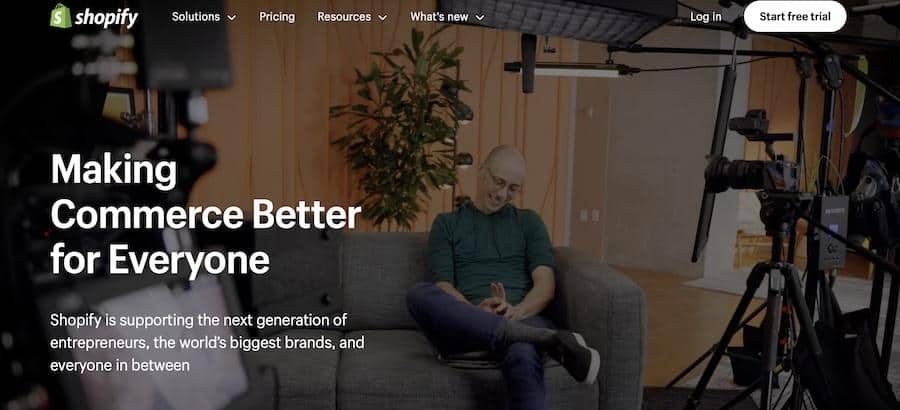
Perfect for those wanting a comprehensive online store, Shopify has a system that supports recurring payments and subscription models.
That’s one reason it’s a favorite among eCommerce businesses.
Features include:
- Seamless subscription experience: Shopify enables you to create predictable recurring revenue streams for business growth planning. Subscriptions can also elevate customer lifetime value and loyalty.
- Full eCommerce solution: Provides an all-in-one solution including powerful checkout options, Shopify Payments for secure transactions, unified inventory management, and insights into subscription revenue.
- Customization and store building: Over 70 customizable themes and a user-friendly store builder. Shopify helps you create a visually appealing online presence without the need for extensive technical skills.
Shopify offers various plans catering to different business sizes:
- Basic plan: This plan is priced at $39/month and is suitable for individuals and small businesses. It offers basic reports, inventory locations, shipping discounts, and support for two staff accounts.
- Shopify plan: Geared towards small businesses, this plan costs $105/month. It adds professional reporting and support for more staff accounts.
- Advanced plan: Ideal for medium to large businesses. The Advanced Plan is priced at $399/month and offers custom reporting and lower transaction fees.
2. Gumroad
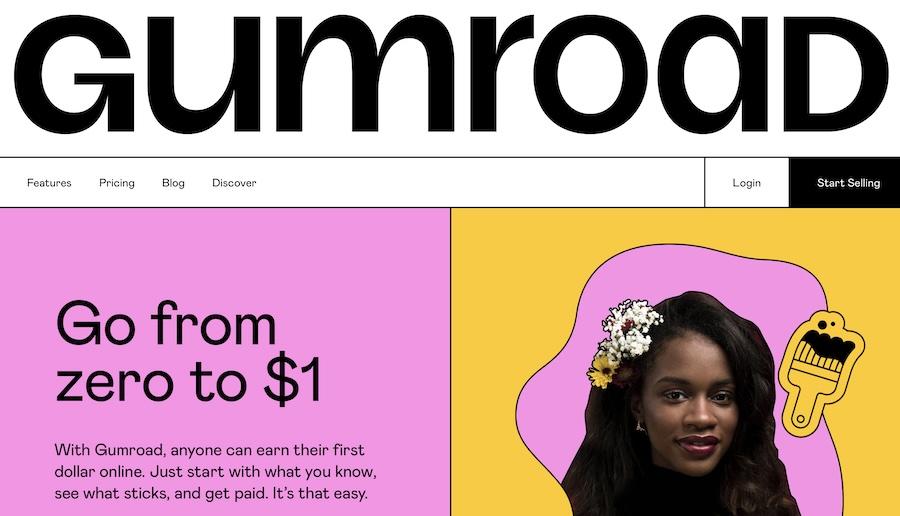
Gumroad is particularly friendly for creators and small-scale businesses. It’s intuitive and offers simple yet effective tools for managing subscriptions.
Here’s a quick look at its top features:
- Customizable storefront: You can either set up your store on Gumroad’s platform or embed it on your existing website. This flexibility ensures you can maintain brand identity.
- Simple memberships and subscriptions: Gumroad allows you to offer content access through simple membership models. You can set up subscriptions with various billing intervals (monthly, quarterly, or something else) and even offer a “pay what you want” option.
- Global payment acceptance: The platform supports a range of currencies, making it easier to reach a global audience. Plus, VAT is automatically handled by Gumroad, removing a significant administrative burden.
Gumroad takes a different approach to pricing than Shopify:
- No monthly fees: Gumroad operates on a 10% flat fee structure for each sale, without monthly charges. This fee doesn’t include credit card processing or PayPal fees though.
- Credit card processing fees: These are incurred separately and include 2.9% + 30 cents for U.S. credit card payments. Additional fees for international cards and other methods.
- Optional fees: There are optional fees like a 1.5% charge for expedited payouts and a $10/month subscription for advanced features and a customizable storefront.
3. Podia
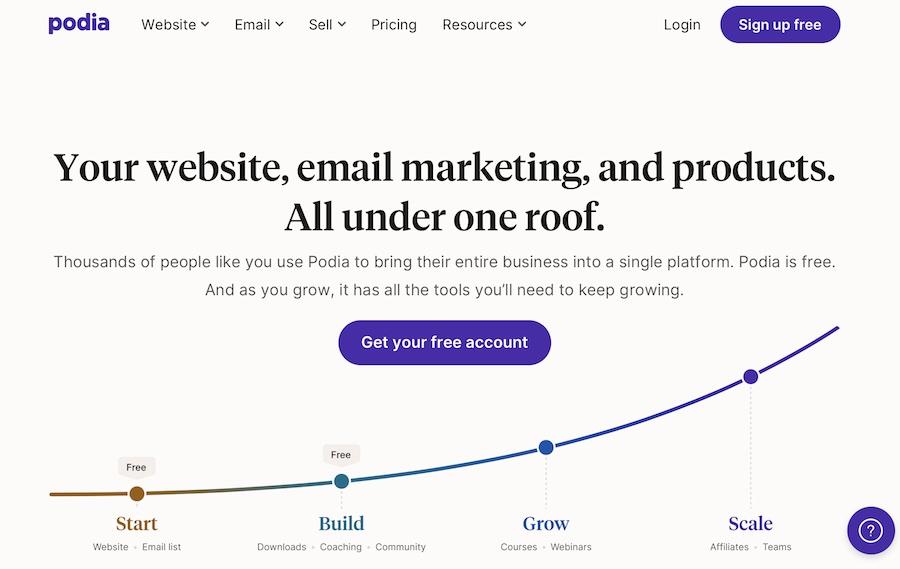
Tailored for digital products and online courses, Podia is a go-to for entrepreneurs in the educational content or digital download niches.
A few notable features include:
- Webinars: Podia supports live hosted webinars, with the option to offer them for free or at a price. Customers can also access replays on your Podia website, creating a source of passive income.
- Customer support: Podia provides support seven days a week. Availability on weekdays from 9 a.m. to 5 p.m. ET, and on weekends from 9 a.m. to 2 p.m. ET.
- Free migration: The company offers free migration of content and customers for those who choose an annual subscription.
Podia offers various pricing plans for its platform:
- Free plan: No monthly fees, but a 10% transaction fee applies. Includes features like a full website, community, one digital download, one coaching product, and chat support.
- Starter plan: Priced at $9/month (or $4/month if billed yearly), with an 8% transaction fee. It offers the same features as the Free plan along with a custom domain and third-party code integration.
- Mover plan: Costs $39/month (or $33/month when billed yearly) with a 5% transaction fee. This plan offers unlimited downloads, coaching, courses, webinars, custom domain, and more.
- Shaker plan: Priced at $89/month (or $59/month for the first year, then $75/month when billed yearly). It includes all features of the Mover plan but with no transaction fees, and additional features like embedded checkout and affiliate marketing.
4. BigCommerce
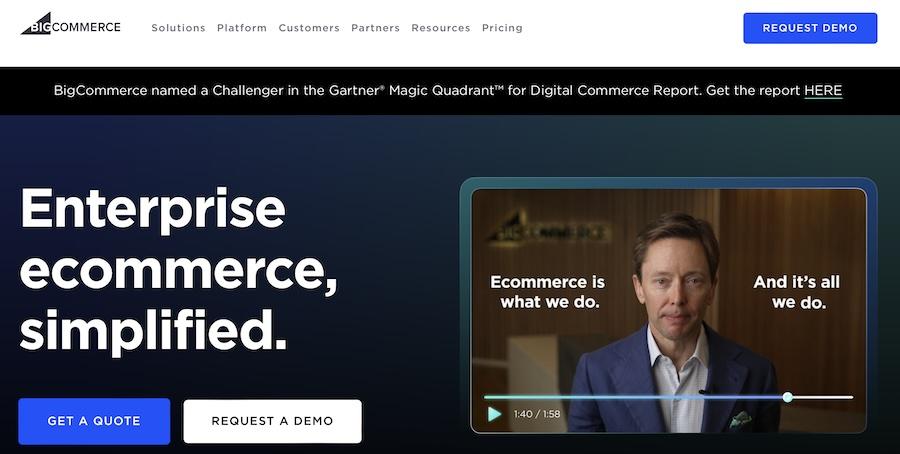
Similar to Shopify, BigCommerce caters to online stores and offers subscription and recurring payment features. It’s known for its scalability and enterprise solutions.
A few things to note, include:
- Customization: BigCommerce allows diverse customization options for your store, including recurring billing and subscription services. This flexibility lets you select the most fitting payment provider for your needs without penalties.
- Increased revenue: Features like customer subscriptions, credit card storage, and the ability to pre-order products. Useful for enhancing the value of your orders and fostering ongoing customer loyalty and repeat business.
- Simplified integration: Incorporating applications into your store is designed to be straightforward. There’s no need for any coding for easier setup and management.
The pricing is pretty reasonable, too:
- Standard plan: $39/month. Includes unlimited products, file storage, bandwidth, and staff accounts. Allows for up to $50k in online sales per year.
- Plus plan: $105/month. Includes all Standard features plus customer segmentation, abandoned cart saver, and up to $180k in online sales per year.
- Pro plan: $399/month. Offers all Plus features, advanced product filtering, and up to $400k in online sales per year.
- Enterprise plan: Custom pricing. Includes all Pro features and additional advanced functionalities tailored for large-scale businesses.
5. Patreon

Patreon is for artists and creators seeking patronage. It allows fans to subscribe and provide ongoing support in exchange for exclusive content or experiences.
- Diverse content support: Patreon supports videos, blogs, podcasts, music, and even adult content within community guidelines. This range caters to a broad spectrum of creators.
- Flexible monetization options: Creators can monetize their work either per creation or through monthly subscriptions. Provides the flexibility to choose a model that best fits your content strategy.
- Direct fan engagement: The platform excels in building a direct line of communication and connection between creators and their supporters.
It’s free to get started with Patreon. If you want to start earning on the platform, there are two plans available:
- Pro plan: Involves an 8% platform fee. Offers features like membership tiers, analytics, and promotional tools.
- Premium plan: This plan has a 12% platform fee. It includes everything in the Pro Plan, plus additional features like a dedicated partner manager and team accounts.
6. Squarespace Subscriptions

If you’re using Squarespace for your website, their subscription tool integrates seamlessly, allowing for recurring payments directly through your site.
A few features to pay attention to include:
- Recurring revenue stream: Ideal for items like packaged food, subscription boxes, or ongoing services.
- Flexible subscription options: Set subscription frequencies ranging from weekly to annually, with options for fixed or indefinite billing cycles.
- Streamlined management: Manage customer subscriptions easily. Tools include rescheduling or canceling renewals directly from the Contacts panel.
Squarespace Subscriptions is not available as a standalone service. It’s available on the Commerce Advanced plan, which is priced at $65/month ($49/month when paid annually).
What Option Should You Choose?
Opting for WordPress with a plugin like SureCart is a savvy choice, especially for those who value customization, control, and scalability.
Here’s why:
- Customization: With WordPress, you get to tailor your site and payment system to your exact needs.
- Cost-effective: WordPress is free and many plugins are either free or affordable.
- Scalability: As your business grows, your website can easily grow with it.
- Control and independence: You have full ownership of your site and data. You are independent of third-party platform rules and fee changes.
In short, WordPress combined with a reliable plugin offers a blend of flexibility, control, and growth potential, making it a top choice for managing recurring payments.
How To Accept Recurring Payments Online With WordPress
Setting up recurring payments on your WordPress site using SureCart is actually pretty easy.
It takes just 5 steps to get started:
1. Install SureCart
Head to your WordPress admin dashboard and navigate to Plugins > Add New.
A quick search for SureCart will lead you to the plugin.
Click Install then Activate.
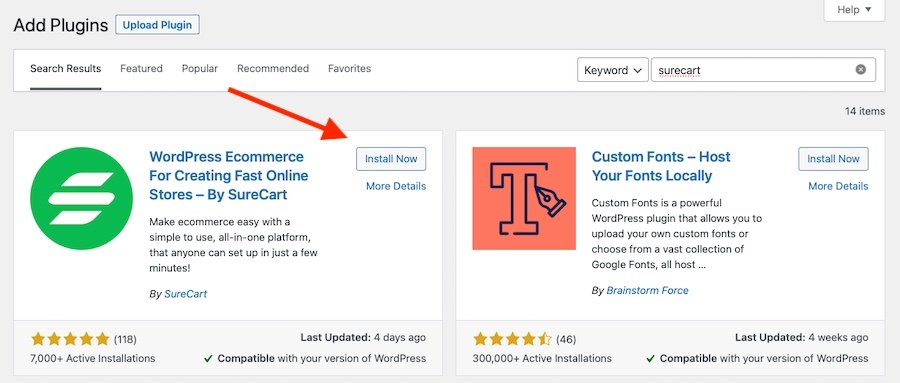
Once SureCart is installed and activated, you’ll find it in your WordPress admin sidebar.
Click it to access the built-in wizard. It will guide you through creating an account and setting up your store.
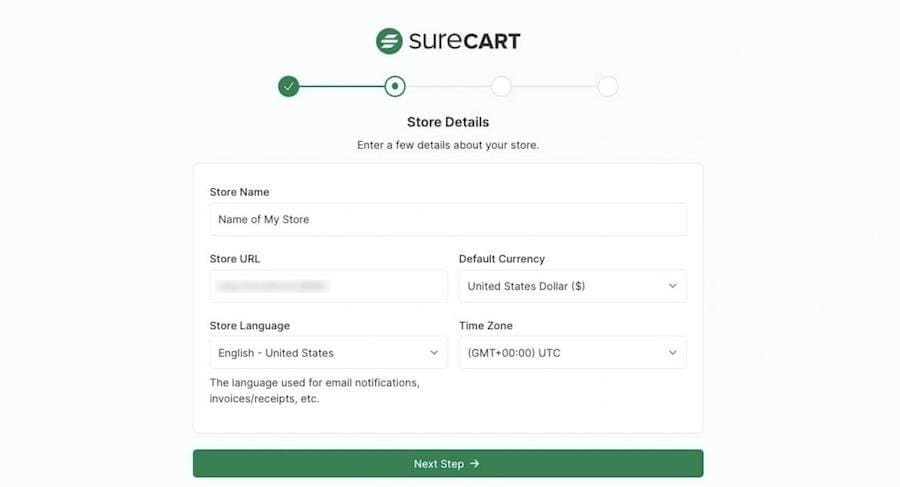
During the setup process, you’ll encounter a crucial step: linking WordPress with SureCart. As SureCart operates on a headless architecture, this connection is vital.
One of the plugin’s standout features is its reliance on cloud servers. This ensures website performance remains unaffected by store operations.
While your store remains hosted on WordPress, the heavy lifting is delegated to SureCart’s robust servers, securely interconnected via an API for data protection.
2. Configure Payment Options
Next, you’ll need to integrate payment gateways like Stripe or PayPal. This involves a simple login to each service, granting SureCart the necessary permissions.
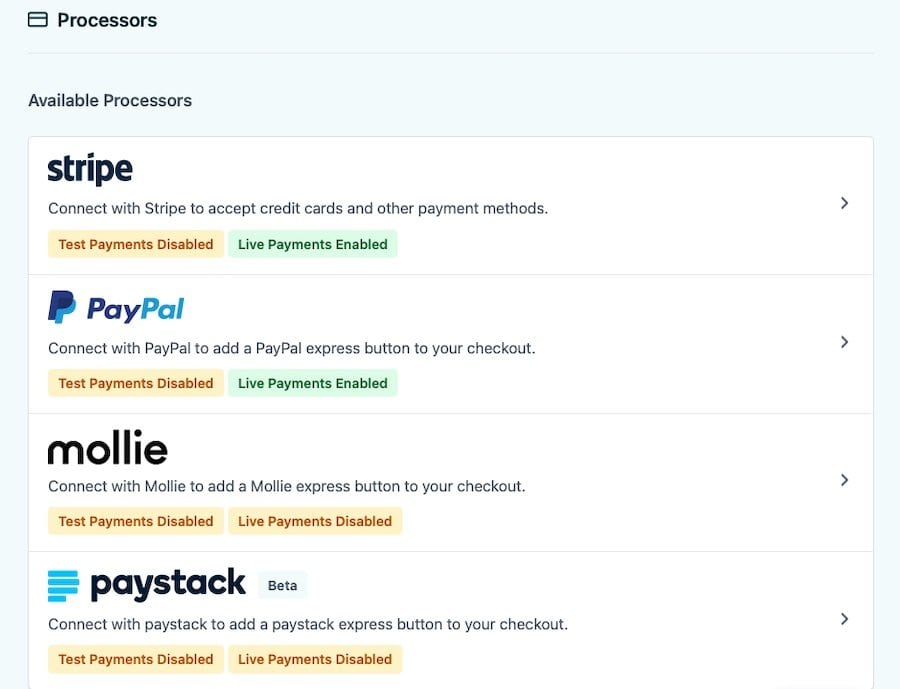
SureCart excels in offering easy modifications for taxes and EU VAT. We would recommend consulting a tax expert for more intricate setups.
Everything is readily labeled both in the setup wizard and within the plugin’s settings page. Access from Surecart > Settings > Taxes.
3. Product Setup
With SureCart ready for transactions, it’s time to populate your store with products.
This is done through SureCart > Products > Add New in the WordPress admin panel.
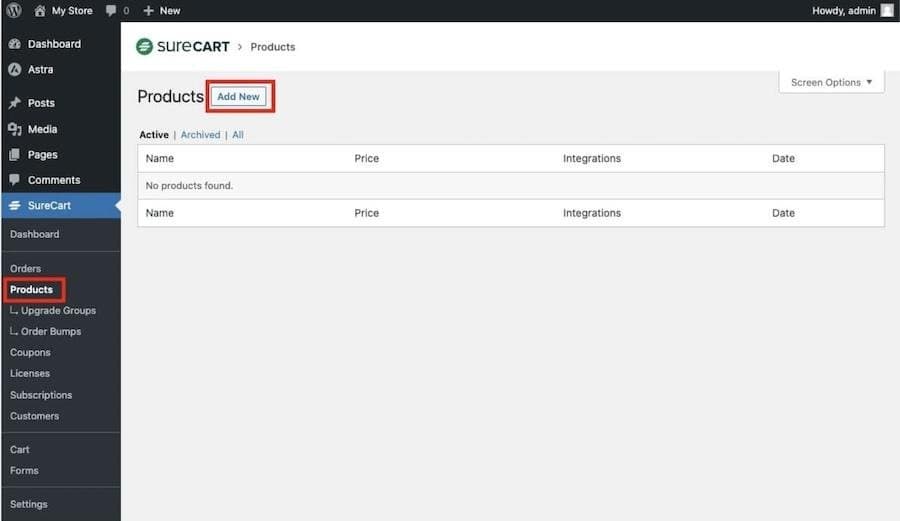
Here, you’ll enter the world of product specifics – from compelling descriptions to eye-catching images. But the focus, for now, is on setting the right price.
Upon selecting + Add a Price, a variety of payment options are displayed.
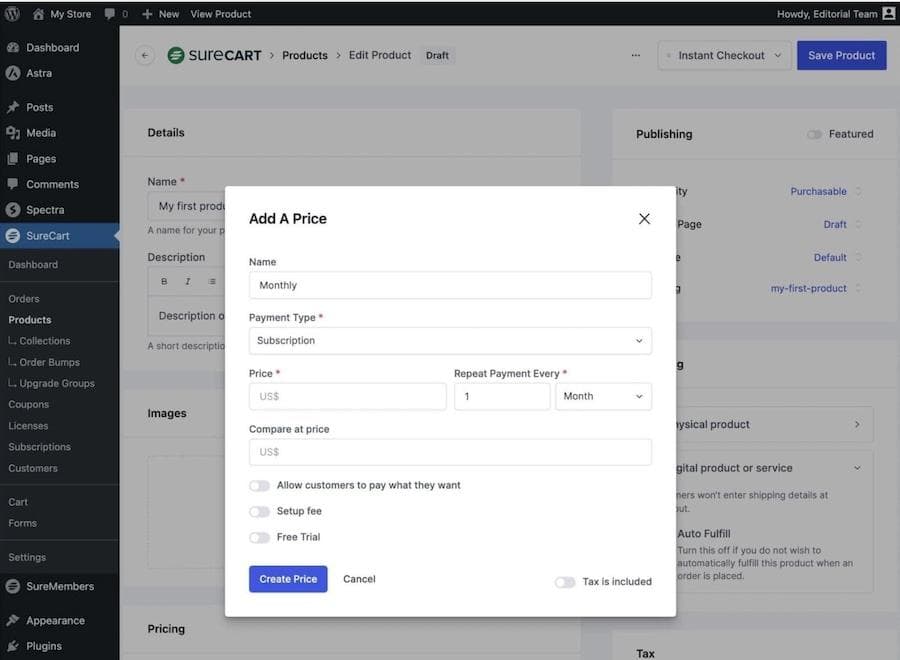
Whether you’re setting up subscriptions or one-time payments, SureCart caters to a multitude of pricing strategies:
- Subscription-based pricing: Tailor billing intervals, set up attractive membership levels, and even offer “pay what you want” options.
- Installment plans: Ideal for high-value products. Allows you to set a predetermined end date for recurring payments.
SureCart’s versatility shines here. It offers the freedom to create multiple pricing levels and frequencies to suit every need.
4. Use Integrations for Added Value
Decide how your product or service will be delivered or accessed and set this up using SureCart’s integration features.
This could involve linking to digital products, services or membership access.
Adding new integrations is simple. Just click on + Add New Integration and pick your desired option.
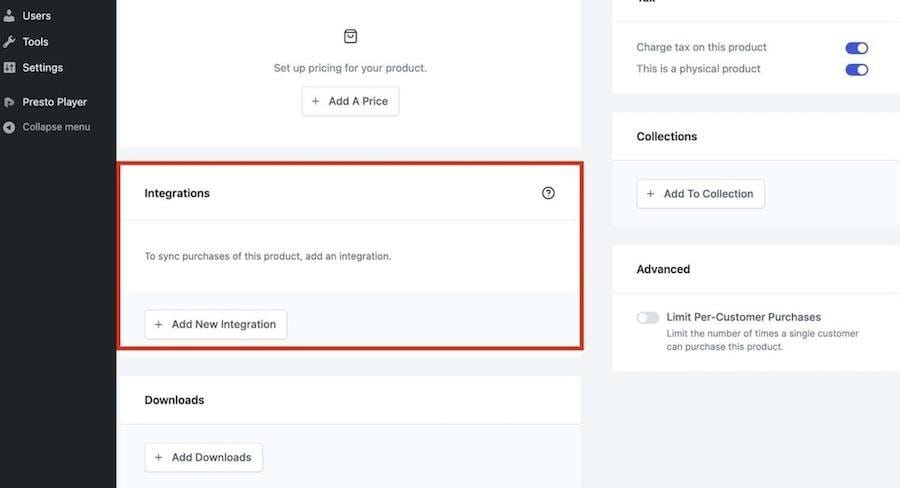
When dealing with content memberships, SureMembers is a prime choice. It allows for simple content restriction across your website using straightforward rules and access groups.
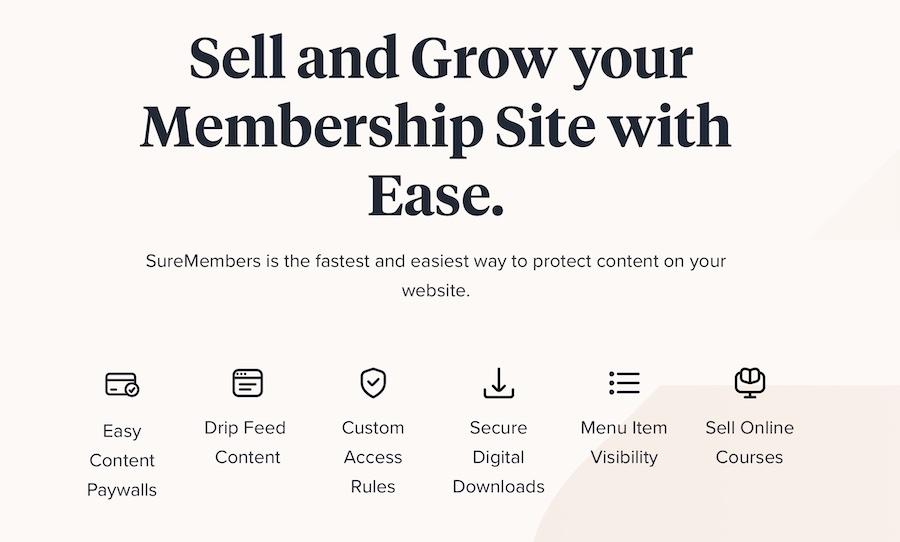
Whether it’s creating different membership tiers or segmenting your audience for special offers, SureMembers offers flexibility worth exploring.
You can set up paywalls for non-members, redirect them to sign-up pages, and even schedule content releases to keep members engaged over time.
Compatibility with platforms like TutorLMS, LearnDash, and WooCommerce further enhances its usefulness.
5. Designing Checkout Forms
Finally, it’s time to showcase your membership content and drive sales.
SureCart provides easy access to purchase links for each membership tier, which lead directly to a streamlined checkout process.
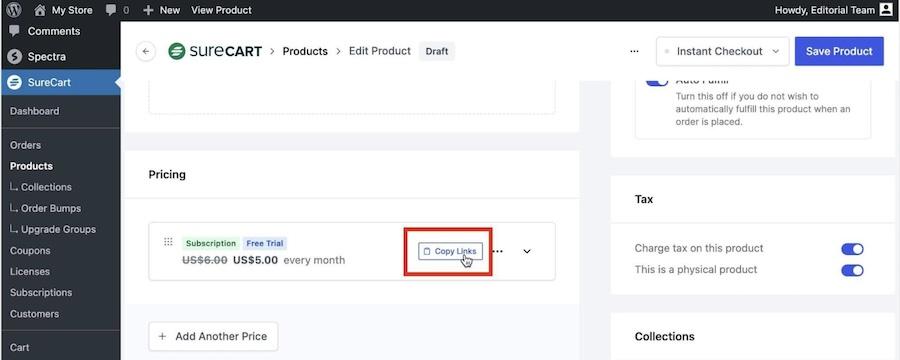
For a more personalized touch, create your own checkout forms in SureCart and embed them anywhere on your site.
6. Testing and Launch
Before going live, conduct thorough testing to ensure everything, from payment processing to product delivery, functions smoothly.
Adjust settings in SureCart as needed based on test results.
Types of Business That Can Use Recurring Payments
Many businesses have made the move to use recurring payments. It’s not just the business types you’d think, either.
Here’s a healthy set of examples to give you an idea of what we mean:
Tech and Software Services
Think of companies like profi.io offering monthly access to their software or platforms; it’s all about providing ongoing service in exchange for a steady income.
A great example could be a graphic design software service charging monthly for access to its tools. Or a customer service platform.
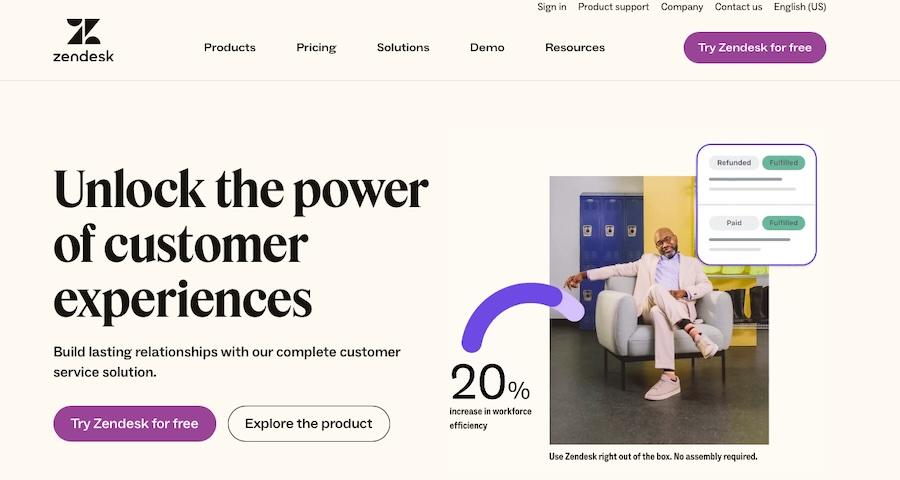
Health and Wellness Centers
Similar to gyms, these places rely on memberships.
Whether it’s for yoga classes or wellness workshops, they often charge a recurring fee to keep the cash flow stable.
Utility Providers
This category includes your everyday necessities like electricity, water, and internet services.
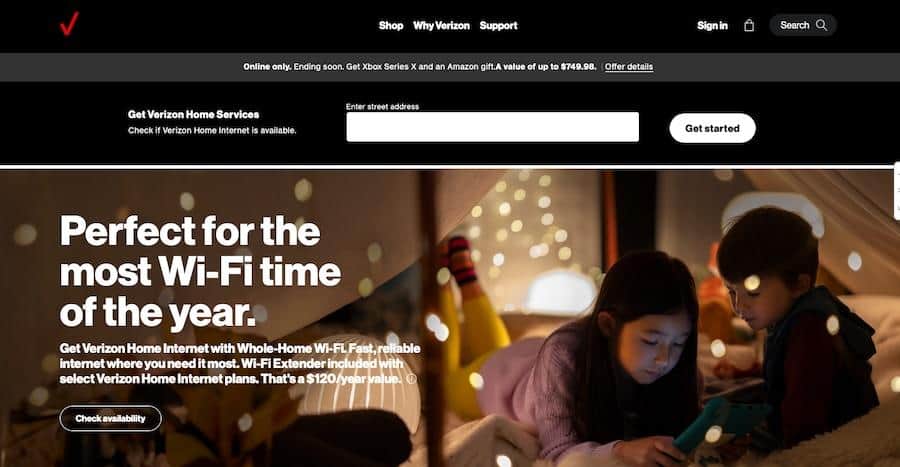
Customers use these services continuously, so it makes perfect sense to bill them on a recurring basis.
Educational Platforms
Platforms offering courses, tutorials, or webinars typically go for a subscription model, granting students ongoing access to educational content.
Consultation and Advisory Services
Professionals like business consultants or legal advisors often establish ongoing agreements with clients, ensuring a consistent schedule of work and payment.
Subscription Boxes and eCommerce
This is another popular type, especially for items people use regularly.
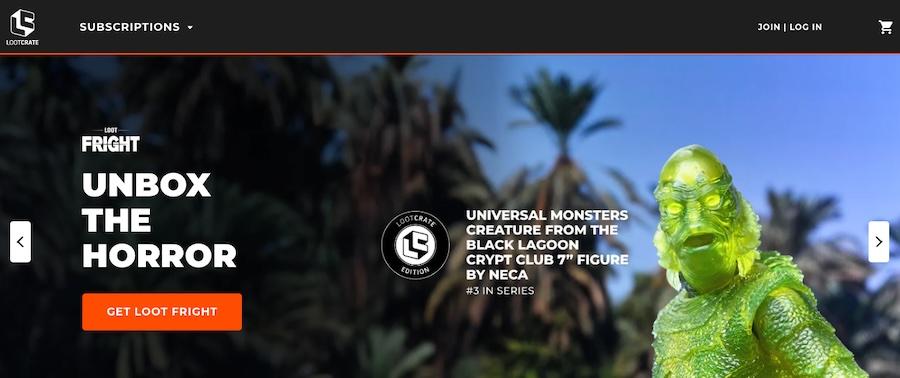
It could be anything from gourmet food items to skincare products, delivered to customers on a monthly basis.
Digital News and Entertainment
Many online news portals and entertainment platforms have shifted to subscription models.
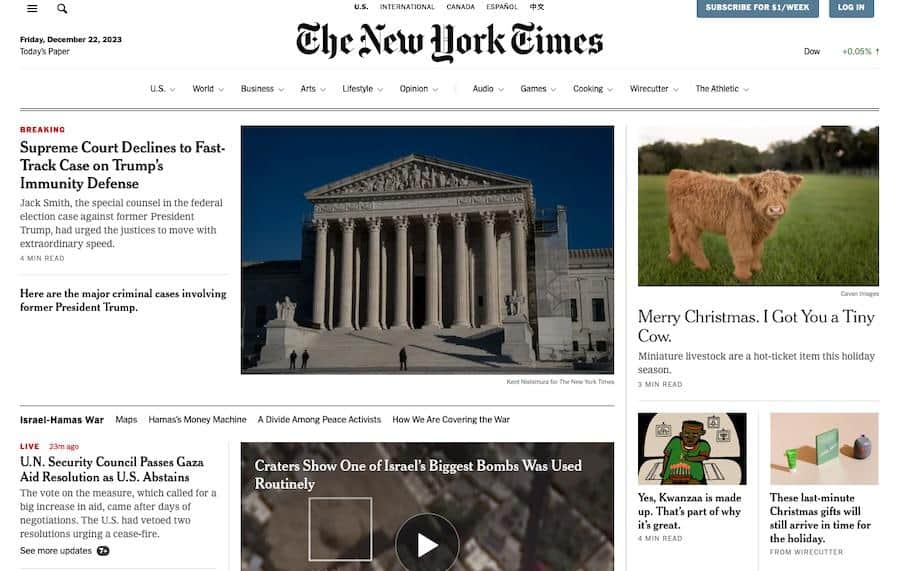
They offer readers or viewers access to content in exchange for a regular fee.
Cloud Services
Providers of online storage and cloud-based solutions typically use a recurring payment model, offering plans based on storage size or additional features.
And that’s not even a comprehensive list. We’re sure you can think of more!
Practical Use Cases in Diverse Settings
Beyond business types, recurring payments have many use cases in certain situations.
Let’s look at a few examples before we get to the tutorial portion of this article.
- Automated product replenishment: Ecommerce stores can set up automated deliveries of health supplements or beauty essentials.
- Exclusive member content: Digital magazines or learning platforms can offer special content or early access to subscribers.
- Continuous access to services: For example, ongoing access to a gaming platform, like maintaining your own Minecraft server, where users can enjoy uninterrupted gameplay.
- Steady support for causes: Charitable organizations can build reliable donation streams through regular contributions from supporters.
In each of these scenarios, adopting a recurring payment system simplifies transactions and fosters customer loyalty.
Accept Recurring Payments and Watch Your Business Grow!
Hopefully, you now have a better understanding of how to accept recurring payments in your online business.
Whether you sell a digital subscription service, club, or membership website, recurring payments can make all the difference in how your company performs.
It should also now be clear that setting up recurring payments in WordPress using SureCart is a straightforward yet preferably way to achieve this.
But the question is, will you make the money to set up recurring payments?
Recommended Articles
SureCart Express Payments: The easy way to optimize WordPress checkout
How to start dropshipping: The ultimate guide to selling with no inventory